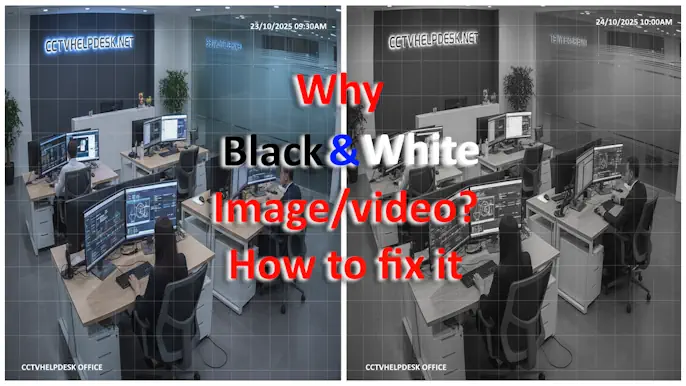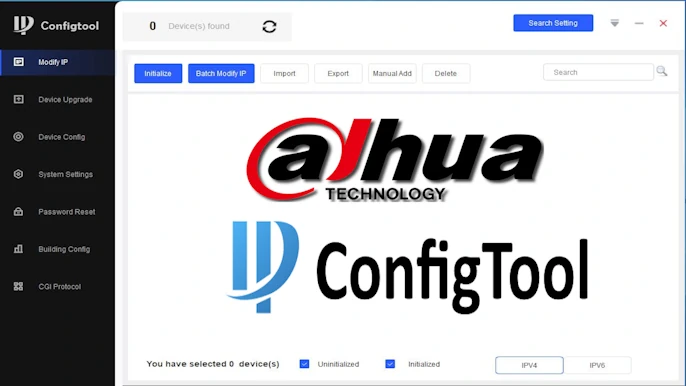Security technology has evolved quickly in the last decade. Traditional analog CCTV systems that used coaxial cables and DVRs are now being replaced by IP cameras (Internet Protocol cameras).
These digital surveillance systems offer higher video quality, flexible installation, remote viewing, and advanced features like analytics and AI integration.
What is IP Camera?
An IP – Internet Protocol camera is a digital video camera that transmits video data over a network (LAN or Internet) instead of using analog coaxial signals. Each IP camera has its own IP address, allowing it to be connected, managed, and viewed directly over an Ethernet network.

Unlike analog cameras, IP cameras don’t rely on DVR encoding. Instead, they stream digital video directly to: NVR (Network Video Recorder) for recording, Cloud storage, or Smartphone/PC software for live viewing. Key Features of IP Cameras High Resolution: Supports HD, Full HD, 4K, or even higher resolutions.
How IP cameras differ from traditional analog cameras
The fundamental difference between IP and analog cameras lies in how they process and transmit video data.
Analog cameras capture footage and send raw video signals through coaxial cables to a central Digital Video Recorder (DVR), which then converts the analog signal to digital format for storage and viewing.
| Feature | IP Cameras | Analog Cameras |
|---|---|---|
| Video Quality | High-definition up to 4K+ | Limited to 720p maximum |
| Installation | Uses existing network cables | Requires dedicated coaxial wiring |
| Remote Access | Direct internet connectivity | Requires additional equipment |
| Power Supply | Power over Ethernet (PoE) capable | Separate power cables needed |
| Scalability | Easy network expansion | Limited by DVR channel capacity |
| Cost per Camera | Higher initial cost | Lower upfront investment |
IP cameras deliver superior image quality because they process video digitally from capture to transmission, eliminating the quality loss that occurs during analog-to-digital conversion.
They also offer advanced features like intelligent video analytics, facial recognition, and automated tracking that analog systems cannot match without expensive additional hardware.
The networking approach of IP cameras allows for distributed recording, where each camera can operate independently or contribute to a centralised Network Video Recorder (NVR) system. This flexibility makes IP cameras ideal for both small residential installations and large commercial deployments.
Key components of IP cameras
IP cameras contain several critical components that work together to deliver professional-grade surveillance capabilities.
- Sensor – The image sensor serves as the camera’s eye, converting light into electrical signals using either CCD or CMOS technology.
- Lense – The lens system determines the camera’s field of view and zoom capabilities. Fixed lenses provide consistent coverage, and varifocal lenses allow manual adjustment during installation.
- Processor – An embedded processor acts as the camera’s brain, running the operating system and handling video compression algorithms like H.264 or H.265.
- Network interface – The network interface connects the camera to your network infrastructure through Ethernet ports or Wi-Fi modules.
- Storage – Memory components include both volatile RAM for temporary processing and non-volatile storage for firmware and local recording. Some cameras feature microSD card slots for backup recording.
How Do IP Cameras Work?
Understanding how IP cameras work doesn’t require an engineering degree – the process is actually quite straightforward when broken down into simple steps.
- Image Capture: Just like any camera, it all starts with the lens and image sensor. Light enters through the lens and hits a digital sensor (similar to what you’d find in your smartphone camera). The sensor captures this visual information and converts it into electrical signals.
- Digital Conversion: Here’s where things get interesting. The camera’s built-in processor takes those electrical signals and converts them into digital data.
- Compression: IP cameras use compression technology like H.264 or H.265 and a higher standard. Think of compression as a way to zip a large file to make it smaller without losing too much quality.
- Data Transmission: Finally, this compressed digital video data gets packaged up and sent over your network – either through a wired Ethernet connection or wirelessly via Wi-Fi. This is where the “IP” part really shines, as the camera uses standard Internet protocols to communicate.
System Components of A complete IP camera system
A complete IP camera system is like a team where each component has its own important role to play.
- The IP Camera: This is obviously the star of the show – the device that captures, processes, and transmits the video footage.
- Network Connection: You have two main options here. Wired connections using Ethernet cables are generally more reliable and secure. Wireless connections using Wi-Fi offer more flexibility and easier installation.
- Recording Device: This is where your video is saved. It can be an NVR (for managing multiple IP cameras), cloud storage (secure online backup), or a microSD card inside the camera for local recording.
- Viewing Device: This could be your computer, smartphone, tablet, or even a dedicated monitor. The beauty of IP cameras is that you can typically view your footage on any device with internet access and the appropriate software or app.
Types of IP CCTV Cameras
Choosing the right camera style depends on your specific needs, the environment where it’ll be installed, and whether you want the camera to be obvious or discreet.
Based on Form Factor
Dome IP Cameras: These are rounded cameras you often see mounted on ceilings in stores and offices. They’re naturally vandal-resistant due to their enclosed design, making them perfect for areas where someone might try to tamper with the camera.
Bullet IP Cameras: These are cylindrical cameras that clearly announce their presence. Bullet cameras are typically great for outdoor use and often come with built-in weatherproofing and longer-range lenses.
PTZ (Pan-Tilt-Zoom) Cameras: These are the high-tech options that can move around and zoom in on specific areas. You can control them remotely to pan left and right, tilt up and down, and zoom in for closer looks.
Fisheye/360-Degree IP Cameras: These unique cameras capture everything around them in a full 360-degree view. They’re ideal for large, open spaces where you want complete coverage from a single camera.
Box Type IP Cameras: These are the more traditional-looking cameras that offer maximum flexibility. They typically come without a lens, allowing you to choose the exact lens type that fits your specific needs.
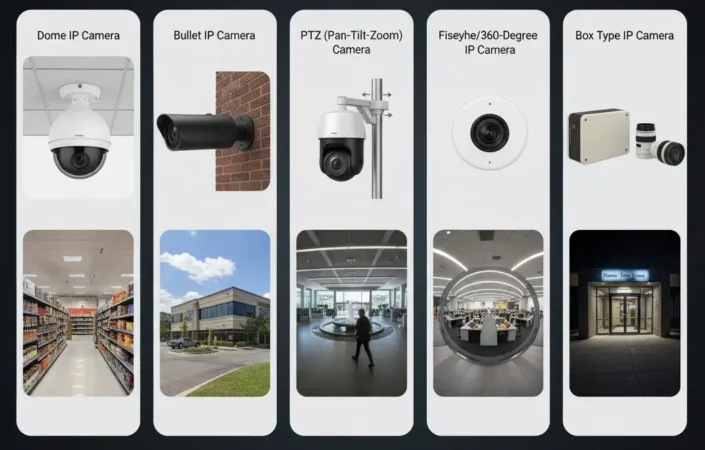
Based on Connectivity
Wired IP Cameras: These cameras connect to your network through Ethernet cables. They’re more reliable (no worrying about Wi-Fi signal strength), more secure (harder for someone to intercept the signal), and often support PoE for simpler installation.
Wireless IP Cameras: These cameras connect to your network via Wi-Fi, offering incredible flexibility in terms of placement. You can put them virtually anywhere within range of your wireless network without worrying about running cables. Just keep in mind that they still need power (unless they’re battery-powered), and their performance depends on your Wi-Fi signal strength.
| Feature | Wired IP Cameras | Wireless IP Cameras |
|---|---|---|
| Installation | Requires cable runs | Quick setup anywhere |
| Reliability | Extremely stable | Subject to Wi-Fi interference |
| Power Source | PoE or direct power | Battery or power outlet |
| Network Speed | Consistent bandwidth | Shares Wi-Fi bandwidth |
| Security | More secure connection | Encryption dependent |
Advantages of an IP Camera CCTV System
From my experience with both analog and IP systems, the difference is huge. Here’s why IP cameras are now the preferred choice for modern security.
- Superior Image Quality: IP cameras deliver HD, Full HD, and even 4K resolution, giving clear details like faces and number plates—far better than grainy analog footage.
- Remote Access: View live or recorded video anytime on your phone or computer, whether you’re at work, on holiday, or just in another room.
- Scalability: Adding new cameras is simple—just connect to your network, no need for complex rewiring or system upgrades.
- Power over Ethernet (PoE): One cable carries both power and data, making installation easier, cleaner, and more reliable.
- Smart Features: Motion alerts, face recognition, line crossing, vehicle number plate recognition, and package detection turn cameras into intelligent security tools.
- Secure Transmission: Many IP cameras use encryption to protect your video streams, keeping your footage safe from hackers.
Key Considerations When Choosing an IP Camera System
Choosing the right IP camera system can feel confusing, but focusing on a few key factors will make it easier to find the best option for your needs.
- Resolution: 1080p is enough for most homes, while 4K is better for wide areas or when you need to zoom in on details.
- Field of View: Wide lenses cover more space with less detail, while telephoto lenses focus closely on doorways, gates, or driveways.
- Night Vision: Look for strong infrared range. Decide if you need color night vision or if black-and-white IR footage is sufficient.
- Storage: Cloud storage is convenient but has monthly fees. NVR/local storage gives control but costs more upfront.
- Bandwidth: Each camera uses internet data. Ensure your connection can handle multiple streams without slowing down other activities.
- Security: Pick cameras with encryption, secure logins, and regular firmware updates. Avoid cheap models without proper protection.
How to install an IP Camera system?
Now that you understand what is IP camera and why it’s better than analog, the next step is learning how to install one properly.
Installation is actually easier than many people think, especially with PoE cameras and NVRs. If you’d like a clear walkthrough, check out our separate guide: How to Install CCTV IP Camera System: Step by Step Guide.
Conclusion
IP cameras have completely changed how we think about security. Unlike old analog systems, they give clear HD/4K video, remote access, easy expansion, PoE wiring, and smart features like motion alerts and face recognition.
Whether you need to protect your home, shop, office, or warehouse, an IP camera system offers flexibility and future-ready technology.
The key is to choose the right setup for your needs—consider resolution, field of view, night vision, storage, bandwidth, and security. Once you get these basics right, your system will serve you reliably for years.